How to launch jupyter notebook from any folder
organize your jupyter notebooks more efficiently
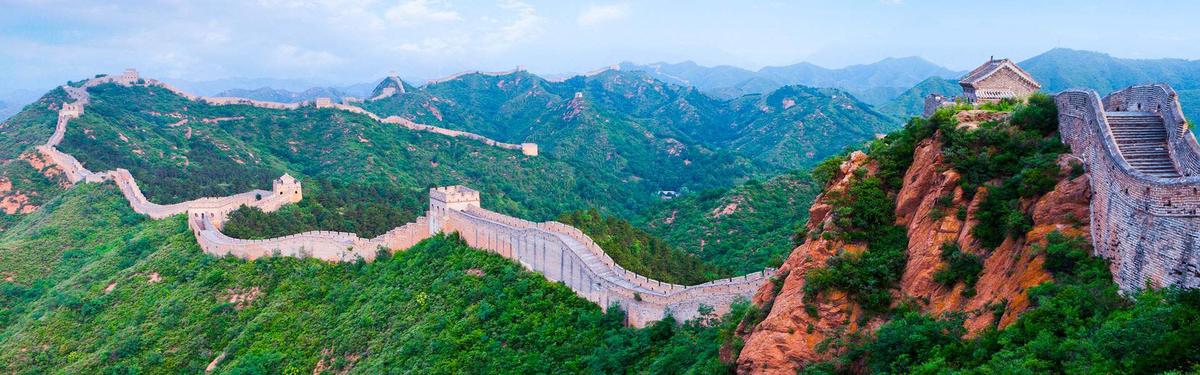 Image credit: [internet]
Image credit: [internet]
When you launch Jupyter Notebook from Anaconda, it will load the jupyter server from the default folder of Anaconda Powershell Prompt which is usually C:\Users\yourname. Unless you store all your notebooks under the default folder, you may want to load your notebooks from a different folder. It is very simple, just follow the following steps:
- launch
Anaconda Powershell Prompt - type
cd yourfolderto move the working directory to the folder of your choice - type
jupyter notebookand it will start the server from your folder
Alternatively you may also change the default loading folder for Anaconda Powershell Prompt. I do not do so as I usually store notebooks in different folders.
Done!